目前搜索到的文章里面就直接一行
WshShell shell = new WshShell();就结束了,没有说明如何引用COM组件
添加COM:

在项目的依赖项中右键
搜索:Windows Script Host Object Model
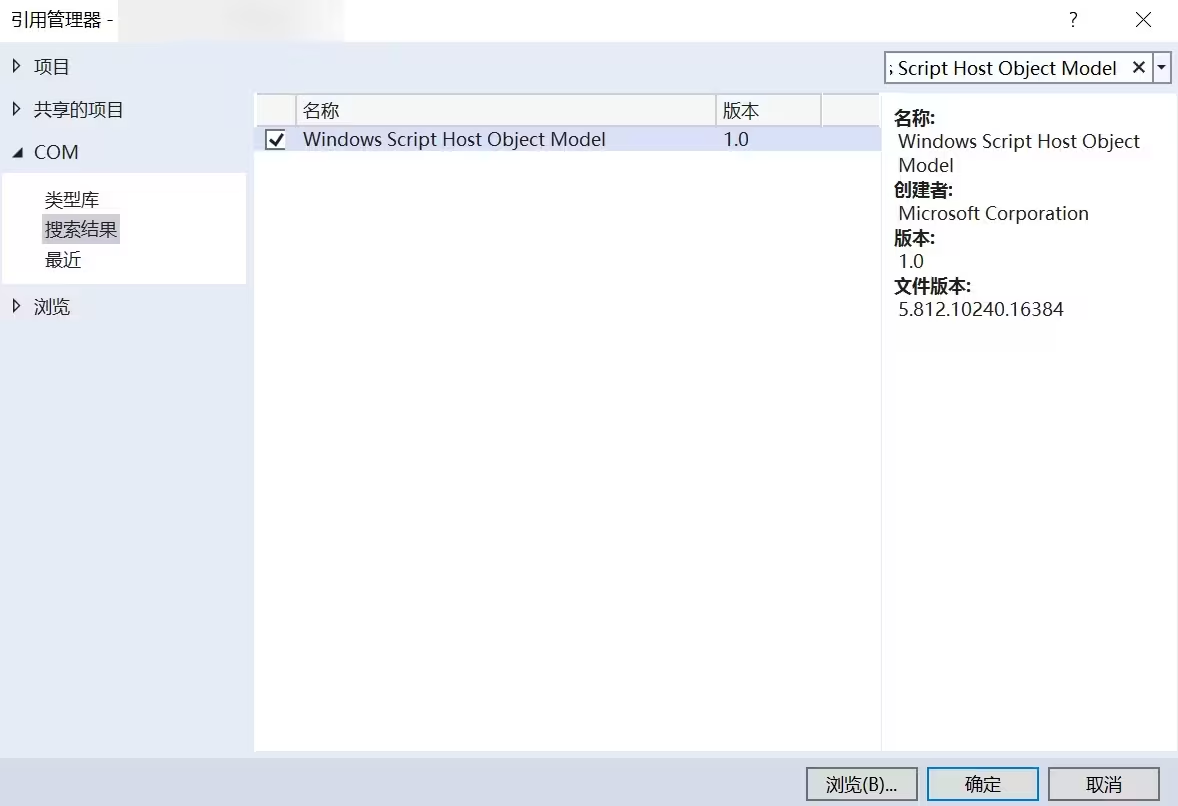
搜索对应COM组件
确定即可
// 获取当前可执行文件的路径
string executablePath = Assembly.GetExecutingAssembly().Location;
// 获取桌面路径
string desktopPath = Environment.GetFolderPath(Environment.SpecialFolder.DesktopDirectory);
// 创建快捷方式文件的路径
string shortcutPath = Path.Combine(desktopPath, "MyAppShortcut.lnk");
// 创建 WshShell 对象
WshShell shell = new WshShell();
// 创建快捷方式
IWshShortcut shortcut = (IWshShortcut)shell.CreateShortcut(shortcutPath);
// 设置快捷方式属性
shortcut.TargetPath = executablePath;
shortcut.WorkingDirectory = Path.GetDirectoryName(executablePath);
shortcut.Description = "My WPF App Shortcut";
shortcut.IconLocation = executablePath + ",0"; // 使用应用程序图标
// 保存快捷方式
shortcut.Save();注意:
添加引用后,可能会导致File的引用不明确,建议添加using避免冲突:
using File = System.IO.File;